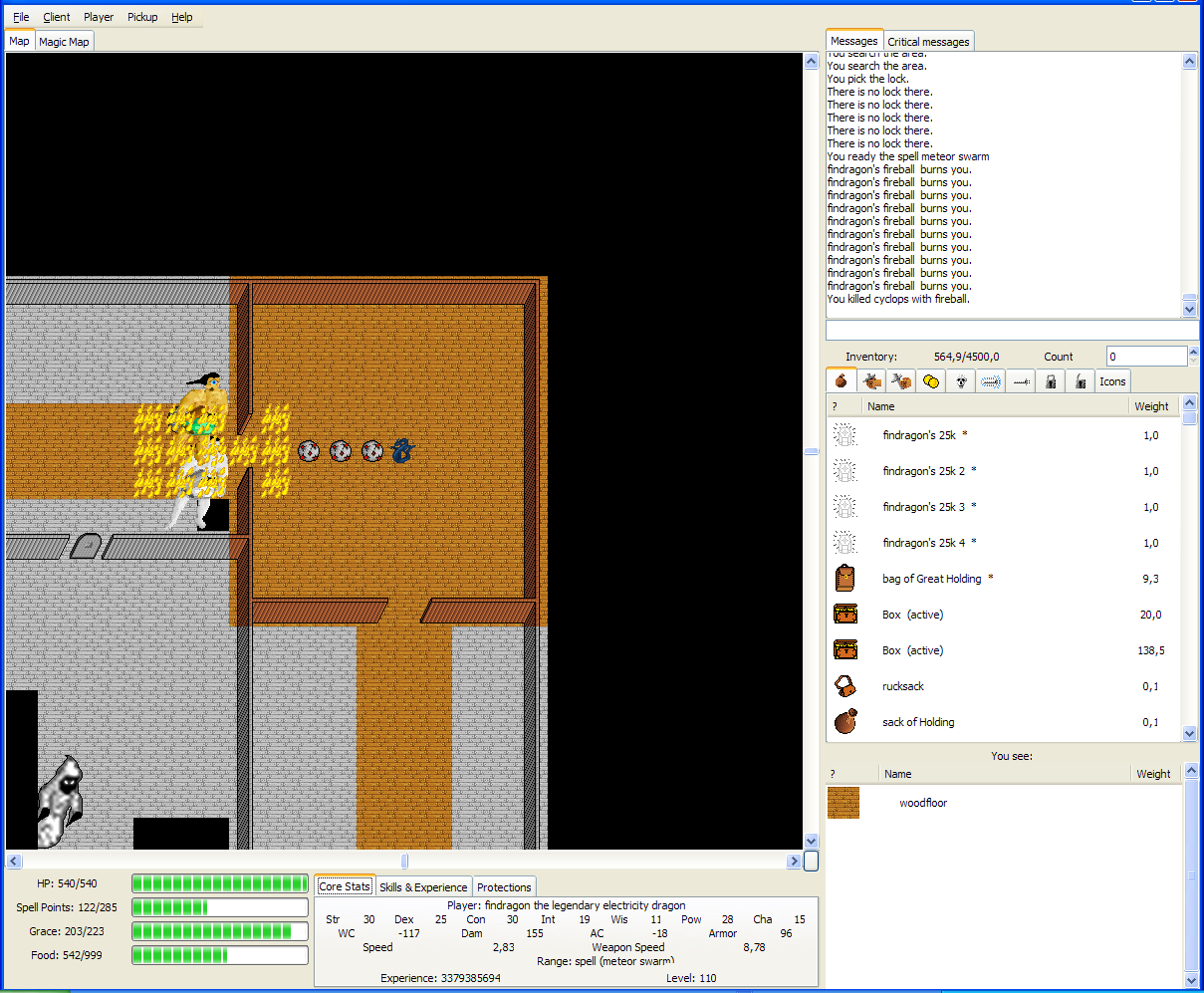At the moment it would be more useful just to know if you can reproduce it with any sort of regularity.findufin wrote:Well, now crashs : the configure menu looks a little buggy : I have 3 crash dump when I was clicking on "configure menu" -
I have not ur symbols but it can perhaps help with thoses stacks :
I've notice this. I'll grep around and see what's up.findufin wrote:- this client apparently didnt use per account/server settings of keybinding ? (so my keybindings were not keeped and cant be different for different account...)
This is a feature. Containers that are opened open into your normal inventory window, but the items in them are indented so you can tell. That way you don't have to have a huge "floor item" window just for the odd cases when you open large chests.findufin wrote:- containers are opened in the same window as the container window : they are almost unusable like this : the gtk client open container in another window bottom (or up if its on ground object). And regarding to container, when u open an active container and click again on it, they normaly come back to "active" : here no...
The problem is, when you open a container on the floor, there is a bug when you try and put stuff in it. You first have to open the container on the floor, drop something, then pick it back up. Then it will go in the container.
There is a bug/misfeature/design flaw in GTK for windows - pixmaps are glacially slow. Really, what these clients are doing should run rock-solid fast on a 486 - and in fact can in Linux. On Windows this isn't the case. This was one of the driving factors why I worked on SDL & OpenGL for Windows.findufin wrote:Well, to conclude, it looks really great : as I said, its slightly more fast than gtk client : with gtk client and a ~3 year old laptop (P4 2.7Ghz, video card ATI RADEON MOBILITY 9000), I can almost only put 13*13 client it its sometimes slow. Here, 25*25 display looks very fast !