Hello,
Well I just tried that client (on metalforge server).
First, the default display mode was not opengl : so it was very slow : well, after I have found the right option it was ok : and really faster than gtk client !!!
It looks to works well with differents sizes.
Default configuration file probably miss some other parameters : "Unable to find match for faceset (null) on the server" (that message was removed once I selected a faceset).
well, in the point of view of display, I found a strange behaviour of the squares that are hidden but u have already seen : on normal client they are darker and still with colors. here, they are in gray levels, is it normal ? (here is a snapshot :
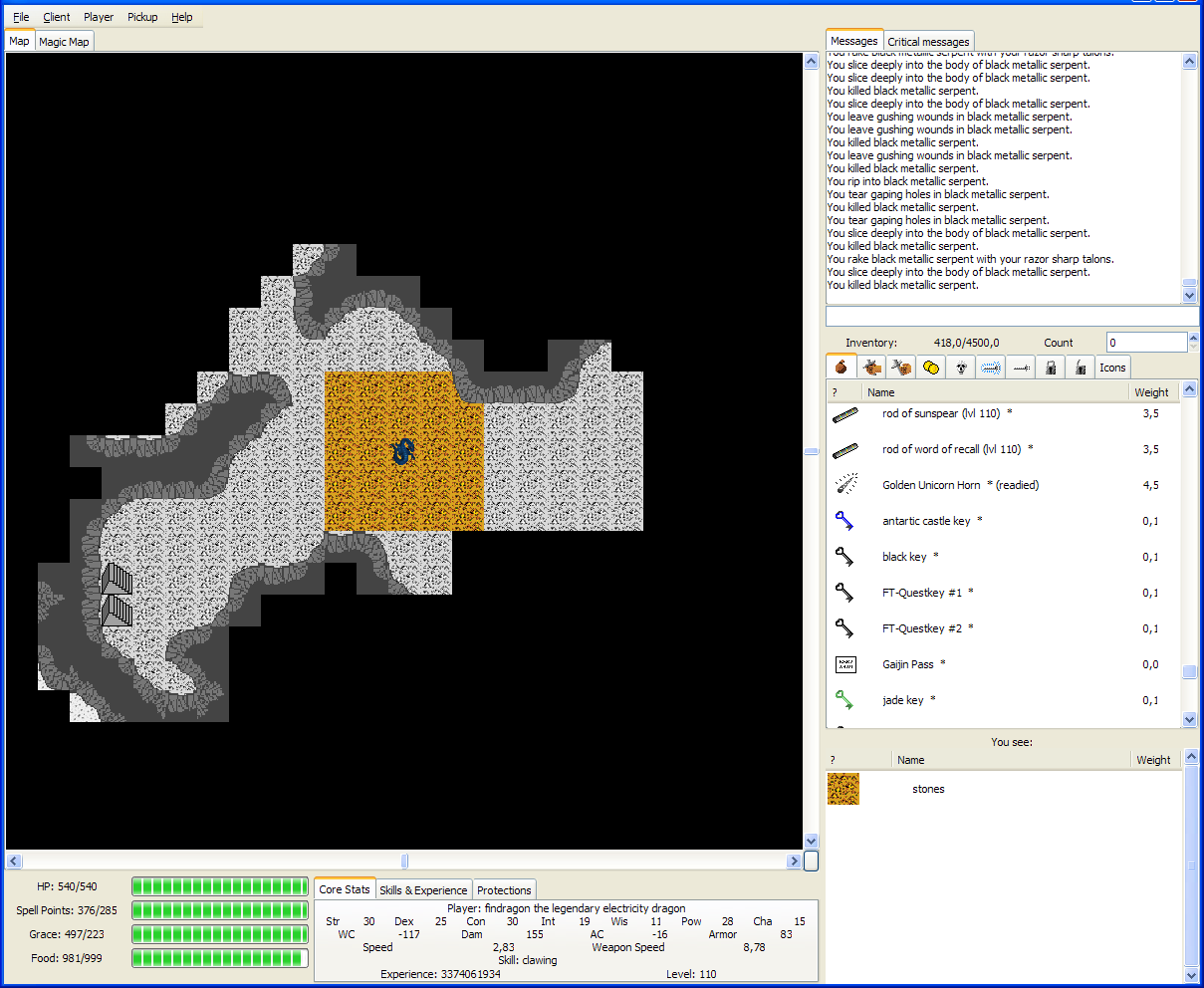
and another :
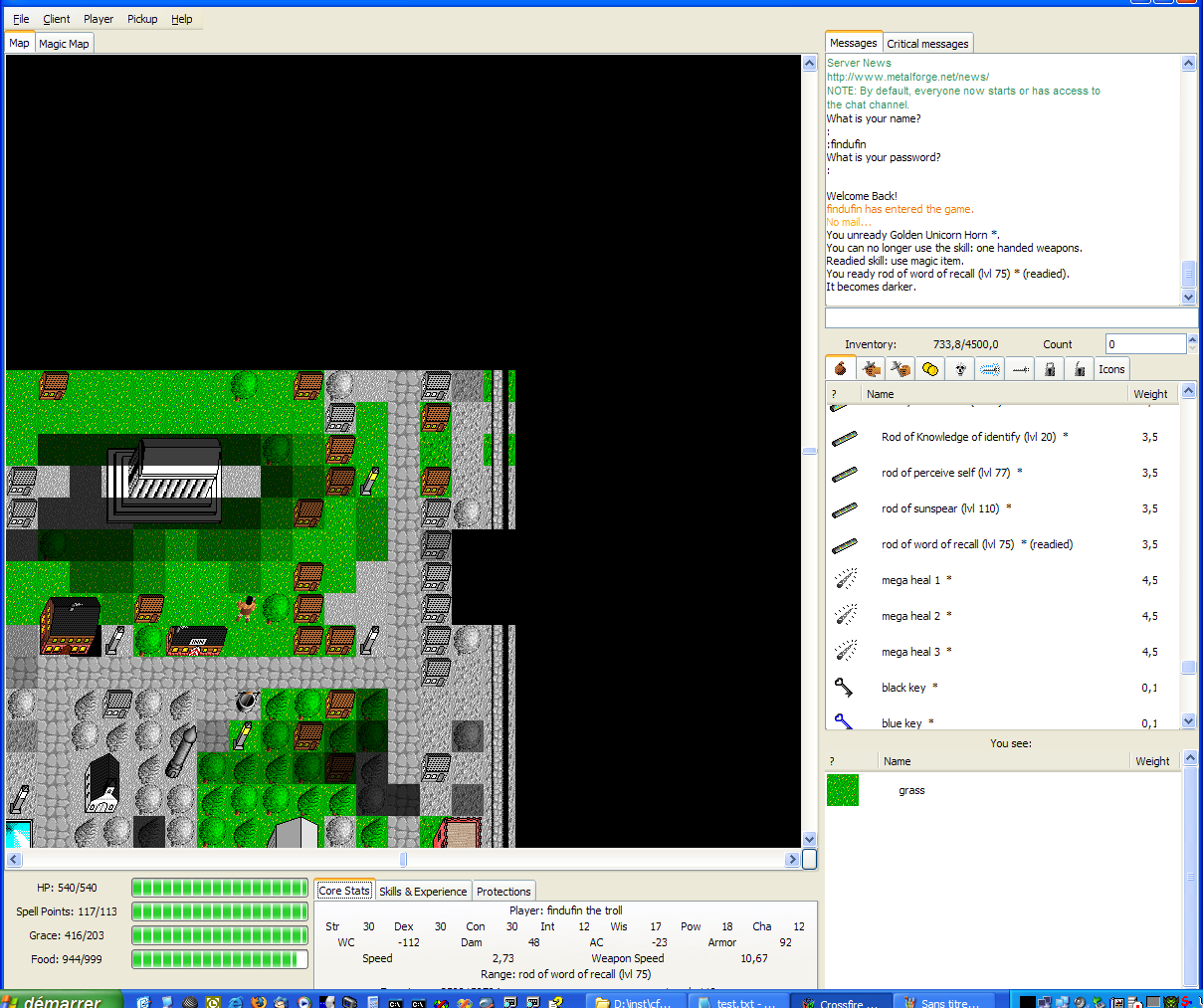
: is it normal ???)
Well, now crashs : the configure menu looks a little buggy : I have 3 crash dump when I was clicking on "configure menu" -
I have not ur symbols but it can perhaps help with thoses stacks :
-
http://huet.o.free.fr/cftest/crash1.txt
-
http://huet.o.free.fr/cftest/crash2.txt
-
http://huet.o.free.fr/cftest/crash3.txt
(I have keeped full dump so if u want to regenerate with more symbols, it can)
And last, I actually use normal gtk client so I found strange stuff on that client :
- this client apparently didnt use per account/server settings of keybinding ? (so my keybindings were not keeped and cant be different for different account...)
- containers are opened in the same window as the container window : they are almost unusable like this : the gtk client open container in another window bottom (or up if its on ground object). And regarding to container, when u open an active container and click again on it, they normaly come back to "active" : here no...
- and probably some other differences that I didnt see (some probably very good too

)
Well, to conclude, it looks really great : as I said, its slightly more fast than gtk client : with gtk client and a ~3 year old laptop (P4 2.7Ghz, video card ATI RADEON MOBILITY 9000), I can almost only put 13*13 client it its sometimes slow. Here, 25*25 display looks very fast !
Olivier. (findufin & findragon on mf)
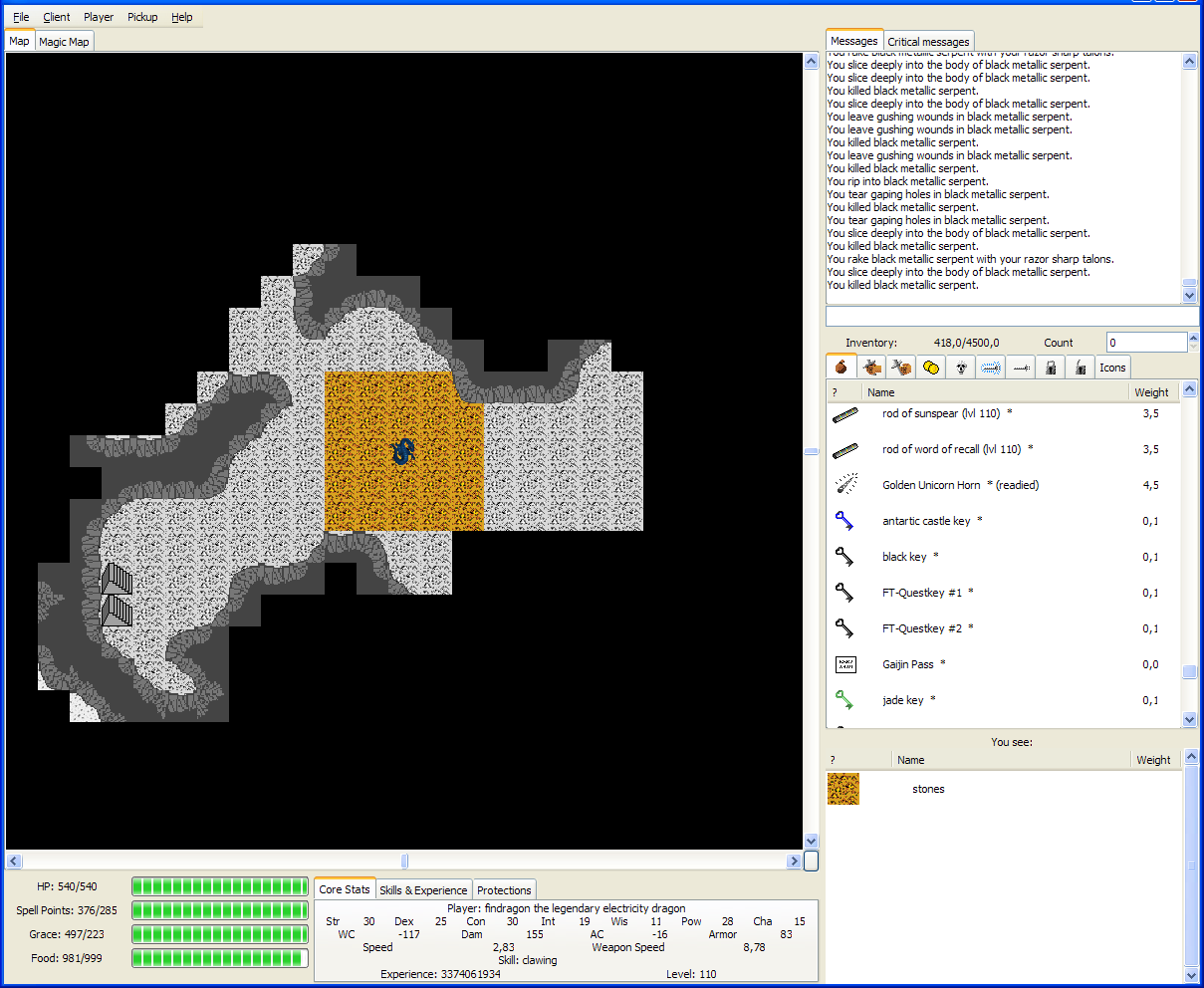 and another :
and another : 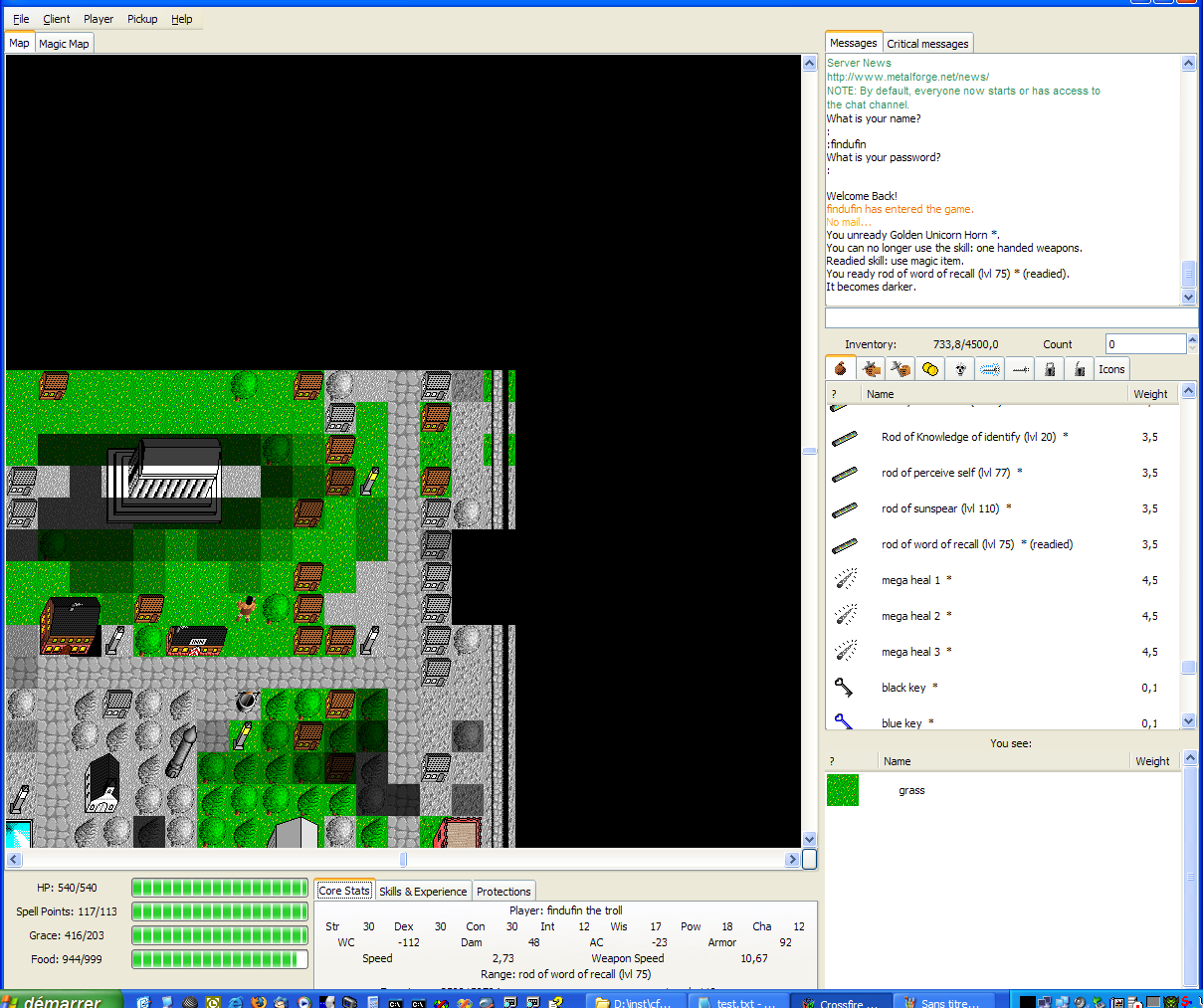 : is it normal ???)
: is it normal ???)